Config Selector
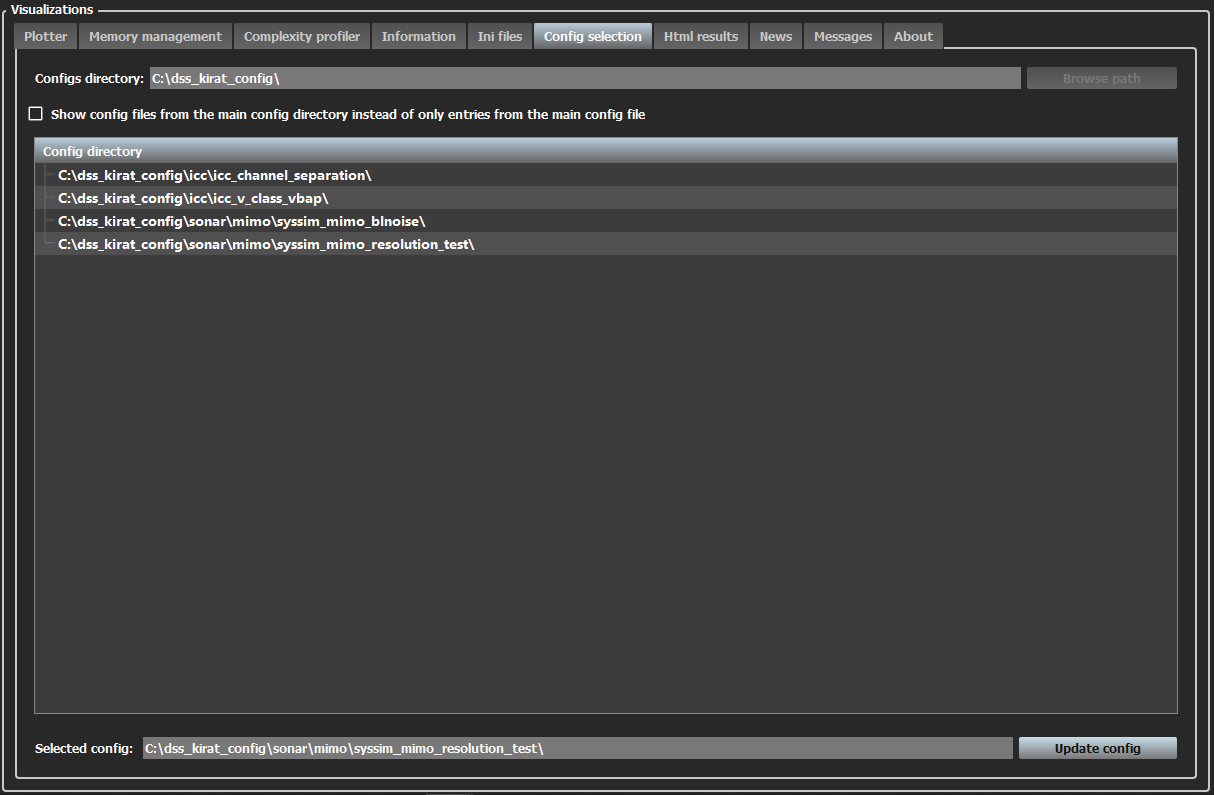 The config selector lets you choose and set the desired config to load out of a list of available configs. This list is built either based on entries already available in the root config file - including paths that are "commented out" - or based on contents of the default configuration folder "dss_kirat_config". A checkbox allows to toggle between those two modes.
The config selector lets you choose and set the desired config to load out of a list of available configs. This list is built either based on entries already available in the root config file - including paths that are "commented out" - or based on contents of the default configuration folder "dss_kirat_config". A checkbox allows to toggle between those two modes.
For the second option, a line edit field labeled "Configs directory:" is available, containing the current search path for available configs. This path can either be manipulated by directly editing the line edit or by clicking the "Browse path" button, which opens a directory browser and alters the path upon closing. An edit enables the user to, for example, only show the config of a certain subdirectory. The resulting configs are shown in the list below. In the case of showing only the entries in the root config file, these user interaction possibilities are disabled, since they are not needed. Toggling the checkbox results in altering the list entries.
A click on a list entry loads the path into the line edit labeled "Selected config:" on the bottom end. This line edit is editable, so a user is able to alter the path in his interest, for example to load a config, that not yet exists.
A click on "Update config" scans the root config file for an entry similar to the line edit content. If the path is found, it is uncommented, else it is appended. All other paths are commented out. At the end the whole path list is sorted independent of if they are commented out or not. To increase the efficiency, a double click on a list item also triggers the "Update config" button.
Layout Grid in Developement Mode
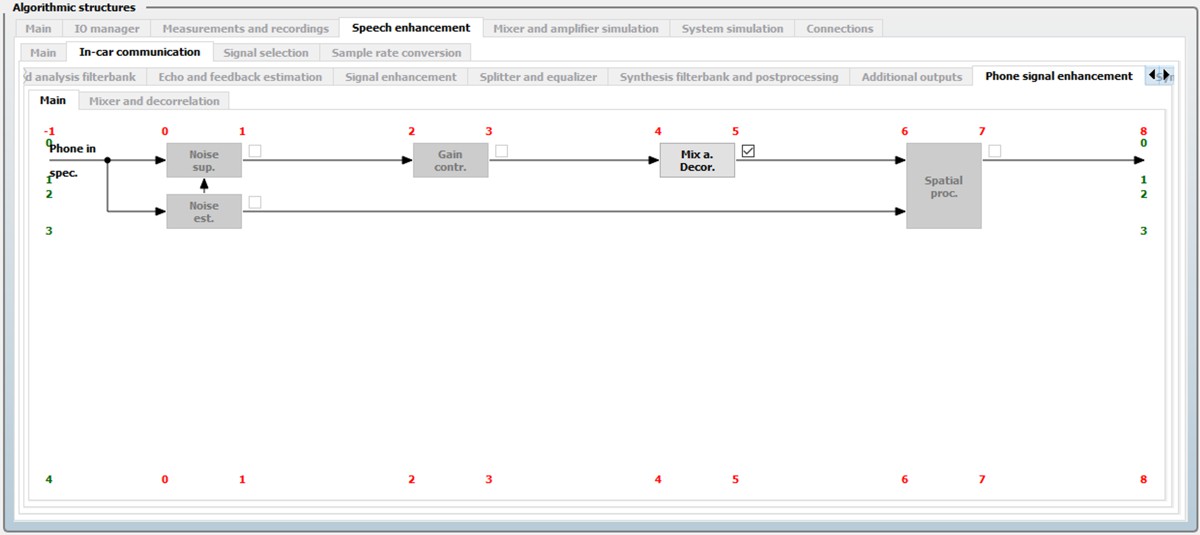 If you would like to get some hints when creating signal flow diagrams in KiRAT, it might be helpful to activate a helper grid during the design period (as depicted in the screenshot). To activate this grid set the flag “bDevMode” to “true”. You can find this flag in the file "gui_pc_algstruct_common_overview_gui.cpp" within the folder "trunk\gui\pc\algorithmic_structure\common
If you would like to get some hints when creating signal flow diagrams in KiRAT, it might be helpful to activate a helper grid during the design period (as depicted in the screenshot). To activate this grid set the flag “bDevMode” to “true”. You can find this flag in the file "gui_pc_algstruct_common_overview_gui.cpp" within the folder "trunk\gui\pc\algorithmic_structure\common
TensorFlow and Linux
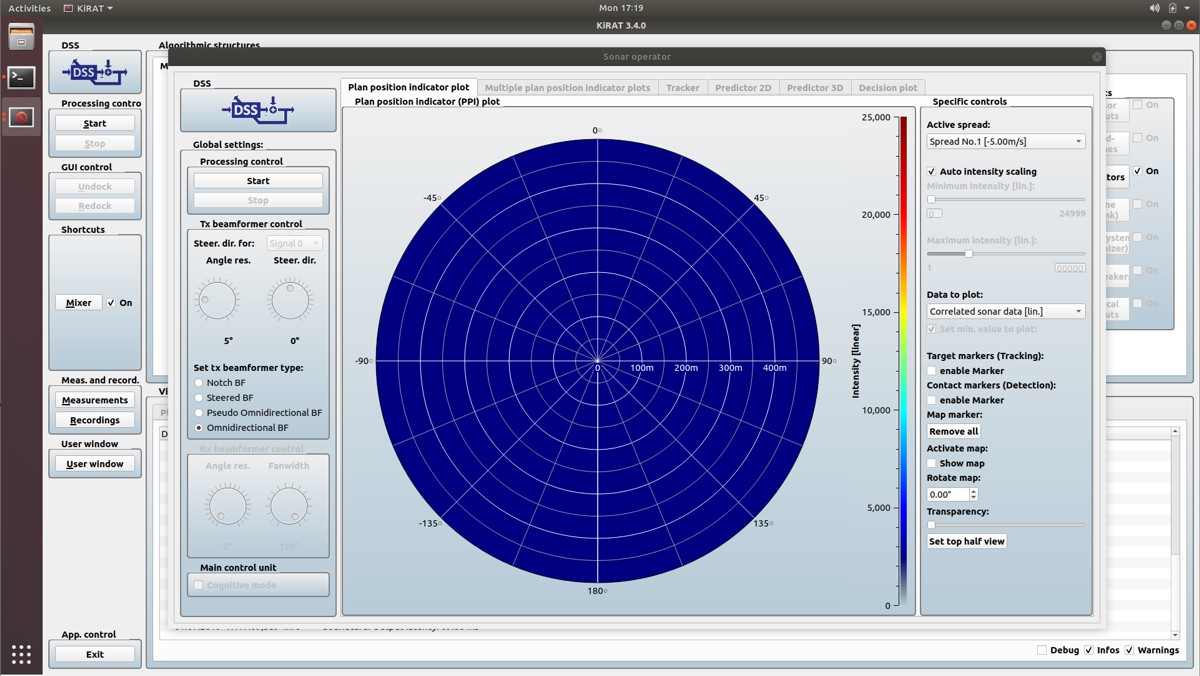 Thorben, Kevin, Tobias and Bastian extended our framework and the tools that are supporting it such that one the one hand TensorFlow is supported now and - on the other hand - that KiRAT is now fully functional also with the operating system Linux. The support of TensorFlow is important since it allows to train our models offline with this important tool, but to realize the corresponding estimations and decisions in real-time in KiRAT. Well done, Gentleman.
Thorben, Kevin, Tobias and Bastian extended our framework and the tools that are supporting it such that one the one hand TensorFlow is supported now and - on the other hand - that KiRAT is now fully functional also with the operating system Linux. The support of TensorFlow is important since it allows to train our models offline with this important tool, but to realize the corresponding estimations and decisions in real-time in KiRAT. Well done, Gentleman.
Animation of the KIRAT GUI
Alexej added some animiation possibilities for the user interface. You can enable this feature by setting the variable "iEnableAnimation" to "true" in the file "gui.ini". Via the parameter "iAnimationDuration" you can control the duration of the animation. The value is the time required for the animation in milliseconds. The video on the right shows you KiRAT without (first third) and with animation (remaining time).
The feature is maybe a bit slow in debug mode but for release mode it works well. When you give demos, please enable this feature (and use release mode of course).

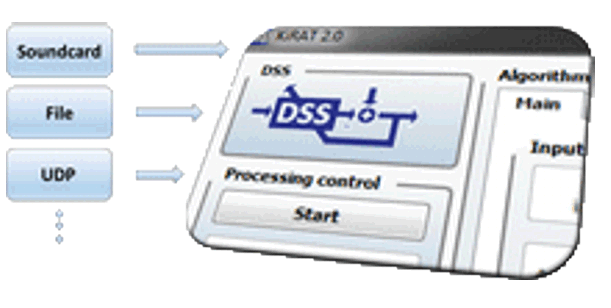
 We were happy to welcome Sören Lange as a new member of our team at the beginning of the year. In his master’s thesis, he focused on signal processing for innovative underwater opto-acoustic sensor systems and has since then taken on new challenges in the field of magnetic sensors. His research interests span a wide range of topics, including signal processing and control engineering. With his friendly attitude, technical curiosity and expertise, Sören is a great addition to our team. We look forward to working with him!
We were happy to welcome Sören Lange as a new member of our team at the beginning of the year. In his master’s thesis, he focused on signal processing for innovative underwater opto-acoustic sensor systems and has since then taken on new challenges in the field of magnetic sensors. His research interests span a wide range of topics, including signal processing and control engineering. With his friendly attitude, technical curiosity and expertise, Sören is a great addition to our team. We look forward to working with him!